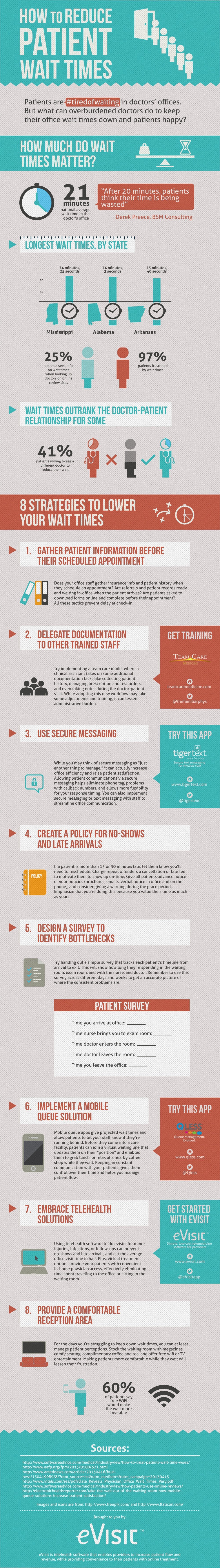If you’re a practicing healthcare provider and don’t have a medical practice website yet, the time has come: you need a website!
An online presence is no longer optional for healthcare providers. Patients are constantly seeking health information and searching for new doctors online. Plus, having a medical practice website can help streamline patient check-ins, make a patient portal easily accessible, and help educate patients about common health issues.
As the online face of your medical practice, your website’s content and design need to both attract and inform new and current patients.
So where do you start?
Building a practice website can seem overwhelming, but the good news is there are plenty of affordable, user-friendly website creation tools out there for you! Creating a simple website today is within reach for anyone with a small budget and a free weekend.
Here’s our quick-start guide to building your practice website – in six easy steps.
-
Find a website host.
Chances are, if you’ve searched for website hosting, you’ve heard of WordPress. It’s arguably the best-known website host, and it offers two options to get you started.
- Wordpress.com – Purchase domain through Wordpress.com and design and operate your site through a basic, limited platform online. (The easier option for beginners.)
- Wordpress.org – Purchase a domain through external site (Think: GoDaddy) and pay monthly or annual hosting fees while having more freedom and ownership over the creation and design of your website.
You have plenty of other options, but if you’re looking for fast and easy, these are two of the best ways to go.
-
Choose a domain name.
Your domain name needs to be relevant, easy to remember, and associated with your practice. But keep in mind that the Internet has about one billion websites already, so some of your first choices may already be taken.
Brainstorm your domain name with these prompts:
- Personal name. Ex: drtomjones.com or www.tomjonesmd.com
- Practice name. Ex: healthcare-associates.com
- Specialty. Ex: www.pediatricorthopedistcare.com
- Location. Ex: www.yourtownophthalmologist.com
You can even combine any of these if your first tries aren’t working out—just don’t make the domain name too long.
-
Pick a website design template.
Choosing the right template can mean everything in terms of functionality and an attractive, professional style. WordPress offers many free and inexpensive templates (WP calls them “themes”) you can use. These are a great place to start if you’re just putting up a basic website.
If you do have a little marketing spend to invest, I’d recommend paying a little extra for something that looks professional and unique.
Check out these sites for ideas:
A decent template might run you between $20 and $200, but the right template can be well worth the investment.
-
Train yourself on Wordpress
As you’re getting set-up with Wordpress or your other web service, invest some time in watching tutorials and getting trained on using the platform. As one of the most widely used web hosting services, Wordpress has offers a ton of DIY walkthroughs. If you get stuck, just remember you can always check the Wordpress forum for answers.
-
Add your contact information.
First thing’s first - your patients need to be able to find you. Include all the basics (address, phone number, email address, etc.) on your home page, in the header or footer, and even on a separate contact page as well.
If you’d like to add a dedicated contact page, consider including extra features like a Google Map of your location or a contact form for patients. Just make sure you include a disclaimer that patients shouldn’t share any personal health information in the form.
If you use social media, add buttons or link to each of your social media profiles along the header or footer of your site.
-
Plan out your content.
You don’t want to overload your web visitors, but you do want to include basic information that could attract new patients and save everyone some phone calls or time in-office. Take a look around at other medical practice websites and channel your favorite.
Besides contact information for your medical office, consider including on the website design:
- Services. Outline procedures, diagnostic tests, or common ailments you treat. Make sure you highlight any special services that sets your practice apart – like online booking or virtual visits. If you want to delve further, create individual pages with short descriptions for each of those services or service categories.
- Staff. List relevant educational and career background and accomplishments along with photos of your staff. Show off your providers and your culture to new patients.
- Insurance. Include accepted carriers to save your patients a phone call.
- Photos and Videos. You may want to include other images, such as photos of your facility or professional healthcare-related stock photos (Try iStock or Shutterstock). Including a few videos from Youtube, or recordings from providers at your practice is a great way to engage your patients!
- Blog. Adding a blog can be a great way to educate and engage patients, while improving your website’s ranking in search results. It doesn’t have to be a huge commitment either. To start, try blogging once a month about health tips or news in your specialty.
-
Keep your website up-to-date.
Last but certainly not least, don’t just create your website and forget about it. Appoint someone in your practice to help manage the website, or set a reminder on your calendar to keep it updated.
If you don’t already have a marketing consultant or someone else who can help out, you may want to consider hiring a web development contractor who can help you with any website issues that may come up.
-
Share your site.
Once you have your website up, don’t forget to share it with the world! Anywhere that advertises or lists your practice (like Google Maps) should include a link to your site. Reach out to online review sites and directories and make sure they have the link.
And with that - you’re on your way to growing your practice and building an online presence!